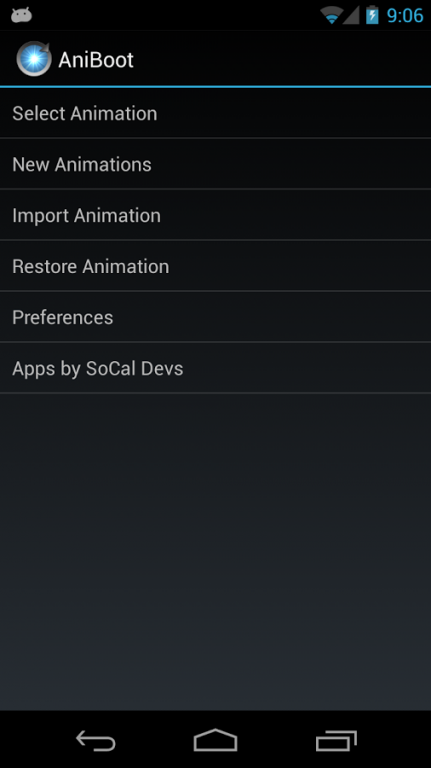AniBoot 3.0
Free Version
Publisher Description
IMPORTANT: Samsung users: you cannot be on a stock Samsung ROM and/or kernel. If you are, the app has a possibility of not working. (Almost always the case)
Must have root!
***Can Have Random Boot Animations every Startup!***
**Now Including Google Play Edition Animation!**
AniBoot is a must have app for anyone who likes to customize their phone. We are currently working with many animation artists to bring you the most beautiful, professional, and spectacular animations possible. This app features a simple and easy to use interface to help increase your experience.
Disclaimer: It is highly recommended that you are running a custom ROM with this app due to unusual manufacturer or carrier modifications and lockdown. This app might not work for certain phones with obscure boot locations and or manufacturer modifications. We are not responsible if anything goes wrong with your phone.
Known unsupported devices (due to manufacturer irregularities):
Samsung Galaxy SII
Skyrocket
Nexus S
If you would like your animations to be featured in AniBoot, contact us at support@socaldevs.com
Special thanks to Jaekar99 on XDA-Developers and RootzWiki for allowing us to use his animations in our initial release!
Current Supported Resolutions:
800x480
1024x768
1280x720
1280x800
Current Animators:
Xevin
Jaekar99
Marc2040
Melissapugs
XiproX and Wiggierip
TheMasterBaron
Convolution
galaxys3lover
and more!
About AniBoot
AniBoot is a free app for Android published in the System Maintenance list of apps, part of System Utilities.
The company that develops AniBoot is SoCal Devs. The latest version released by its developer is 3.0. This app was rated by 1 users of our site and has an average rating of 4.0.
To install AniBoot on your Android device, just click the green Continue To App button above to start the installation process. The app is listed on our website since 2013-08-12 and was downloaded 78 times. We have already checked if the download link is safe, however for your own protection we recommend that you scan the downloaded app with your antivirus. Your antivirus may detect the AniBoot as malware as malware if the download link to com.socaldevs.aniboot is broken.
How to install AniBoot on your Android device:
- Click on the Continue To App button on our website. This will redirect you to Google Play.
- Once the AniBoot is shown in the Google Play listing of your Android device, you can start its download and installation. Tap on the Install button located below the search bar and to the right of the app icon.
- A pop-up window with the permissions required by AniBoot will be shown. Click on Accept to continue the process.
- AniBoot will be downloaded onto your device, displaying a progress. Once the download completes, the installation will start and you'll get a notification after the installation is finished.